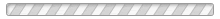Registration Guide
WELCOME TO TYB Spring Season PLAYER REGISTRATION
Follow these simple steps to register your child for Tewksbury Youth Baseball. By going through the registration process, you will be setting up an account with the TYB web site as well.
Step 1: Click on the Spring Season Registration link on the homepage. Within the player registration process, your account will be created. You will see this at the bottom of the 2025 Registration page.
Step 2: Sign in if you do have a SportsEngine account, or click on "Create An Account" and fill out the fields in the form. Once you create an account or log in, you will be redirected back to player registration, and you can start adding your children.
Step 3: Go through the registration process and hit continue at the bottom of each, fill out all contact and medical information, sign the waivers, agree to the Code of Conduct, then check out.
Some reminders:
Please check out age chart and division information for more detailed information on each division and age eligibility. If you still have questions after reading through the division information, please reach out to the appropriate division rep for more information or guidance.
- Seniors Division Rep
- Majors Division Rep
- AAA Division Rep
- AA Division Rep
- Minor Farm Division Rep
- T-Ball Division Rep
- Clinic Division Rep
You need to upload a birth certificate in the registration process if this is your first time registering. Returning players to the program do not need to upload one.
If you are registering multiple players, make sure you register them all in the same order in order to receive an potential discounts that you may be eligible for. On the Review Page, there is a link near the bottom to "Register Another Player" - please click on this link to ensure that all of your players are registered within the same purchasing order. You must register multiple children at the same time in order for the family discount will not be triggered. If you are registering more than one player in your family, you will receive a 50% discount on the 3rd child's registration fee. For a 4th child you will only pay the town fee of $15.
If you have any technical problems while going through the process, email Danielle Bresnahan.